SharePoint supports different types of authentication which we can set up in the server.
In my SharePoint Login service post, I have explained the process of login to SharePoint using the Windows authentication (BASIC authentication).
What if SharePoint is having "Forms" authentication?
Getting confused of these? What is this Windows and what is this Forms authentication and all?
I am going to clear these things in a while in this post.
Before getting connected to any SharePoint sever it is a good practice to check the mode of authentication that server is having. As we know the SOAP services are a way to get connected to SharePoint and play with it's content and permissions, Let's have a look at fetching the authentication mode of a SharePoint server that we are trying to get connected.
Here it is:
SOAP BODY
In my SharePoint Login service post, I have explained the process of login to SharePoint using the Windows authentication (BASIC authentication).
What if SharePoint is having "Forms" authentication?
Getting confused of these? What is this Windows and what is this Forms authentication and all?
I am going to clear these things in a while in this post.
Before getting connected to any SharePoint sever it is a good practice to check the mode of authentication that server is having. As we know the SOAP services are a way to get connected to SharePoint and play with it's content and permissions, Let's have a look at fetching the authentication mode of a SharePoint server that we are trying to get connected.
Here it is:
SOAP BODY
SOAP ACTION
http://schemas.microsoft.com/sharepoint/soap/Mode
END POINT
_vti_bin/authentication.asmx
Here, I have mentioned only the necessary things to call the SOAP service. Hope I don't need to place the piece of code for calling the service and all. We are all Objective C experts and we know how to do it. Isn't it :)
Let's have a look at the response that the above SOAP service throws.
SOAP RESPONSE:
If you look at the ModeResult, the authentication mode here is "Forms". It throws "Windows" for windows based authentication.
So based on this response we need to change the login process to SharePoint.
In a way, it is just changing the passing of user credentials to all the SharePoint services.
Happy Login :)
Hope this post is useful.
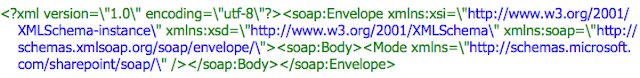

No comments:
Post a Comment